3D model description
Hi, I make real planes into glider models that not only look cool on your desk, but you can occasionally throw them too! Don't forget to check out my other designs - everything I craft is based on fun, but built with thoughtful engineering.
Throw It or Show It.
This is a lightweight, 3D printable glider version of the General Dynamics F-16 Fighting Falcon.
Why you might want to adopt this micro glider?
If you want to print something that flies, these gliders are the most efficient way considering total build cost and effort.
- Optimized for easy printing with flat-print wings (no airfoil needed).
- Lightweight fuselage(body) for better glide ratio.
- Features all adjustable control surfaces for flight performance tuning.
Unlike other 3D-printed aircraft models that can be too heavy or fragile to glide, this one is specially optimized for both flight performance and aesthetic.
3D printing settings
Flying principle
Here is why your glider glides and not flying like a dart:
- Lift & Glide: Gliders generate lift by redirecting air downward, creating upward force to sustain flight.
- Flat Wings: Just like paper planes, flat wings can glide efficiently when properly angled, without needing complex airfoils.
- Energy Management: Flight is a balance of trading speed to sustain height, great-flying gliders maximize it's energy getting from your thrown.
- Control Surfaces: The adjustable surfaces allow you to fine-tune flight dynamics for smoother gliding or more precise control (adjustment effects are in the photos).
Print setting
-Orient the parts as shown for minimal weight and best glide ratio.
- For fuselage, use 1 loop for the walls with no infills and 1 shell layer top/bottom , the inside should be hollow.
- For wings and tails, print it soild but the thinnest part should be just 1 layer.
- Support: Enable support for small overhangs.
- Enable thin wall detection
- Fitments: STL files are designed with 0.2mm tolerance per side, you can scale individual parts slightly if needed for better fit.
Checklist
See if your print are as intended:
- Weight: For PLA, expect weights of 14–16g.
- The CG (center of gravity) should be about 1/3 to 1/4 from the leading edge of the wing. You can check this by balancing the glider on the tip of your finger.
- You can see the carved section on the front part of the plane added to balance the CG. But if your CG isn't right, in your slicer you can split the nose of fuselage body into parts (it must be printed continously) and make the front section solid for CG to be more upfront, or split the rear part if you want CG to be more to the back.
Throwing
- Check for symmetry every time before flight.
- Start by throwing the glider slowly, see how it flys and adjust the control surfaces accordingly.
- Try maximizing the throwing speed and height without it tumbling.
- Throw it by aligning the body with flight path. If the body is angled with the path it will tumbles.
- If your glider is still going fast when it reaches the ground. That means it still has not traded that speed to sustained height.
Troubleshoot
If your glider ain't flying as expected, here are some quick fixes:
-Still fast when reaches the ground: Trim both flaps down.
-Stalling: Traded too much speed for height, flaps are trimed down too much.
-Side Spin or Tumbling: Avoid throwing too fast and high.
-Nosedive: Trim the elevator up/ Your CG is too infront/ Letting go too late when thrown.
-Pitch Up: Trim the elevator down/ Your CG is too rear/ Not aligned correctly when thrown it.
-Rolling: One wing might be asymmetrical or bent up too much. Check the symmetry and adjust the ailerons.
-Flying Upside Down: The vertical CG might be off. Bend the wing angle up together slightly to make vertical CG relatively lower than center of lift.
-Doesn’t Glide or Sustain Flight: The glider might be too heavy (check the expected weight). Try reducing the weight or printing with lighter settings.
By proper setup and throwing, this glider is capable of gliding over 10m+. Thanks for your interest and enjoy your flight!
/https://fbi.cults3d.com/uploaders/38006660/illustration-file/7a5a22bb-4b58-4699-96ca-77e7ba97ac39/1.jpg)


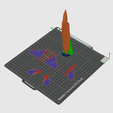
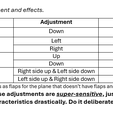
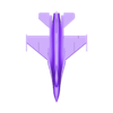


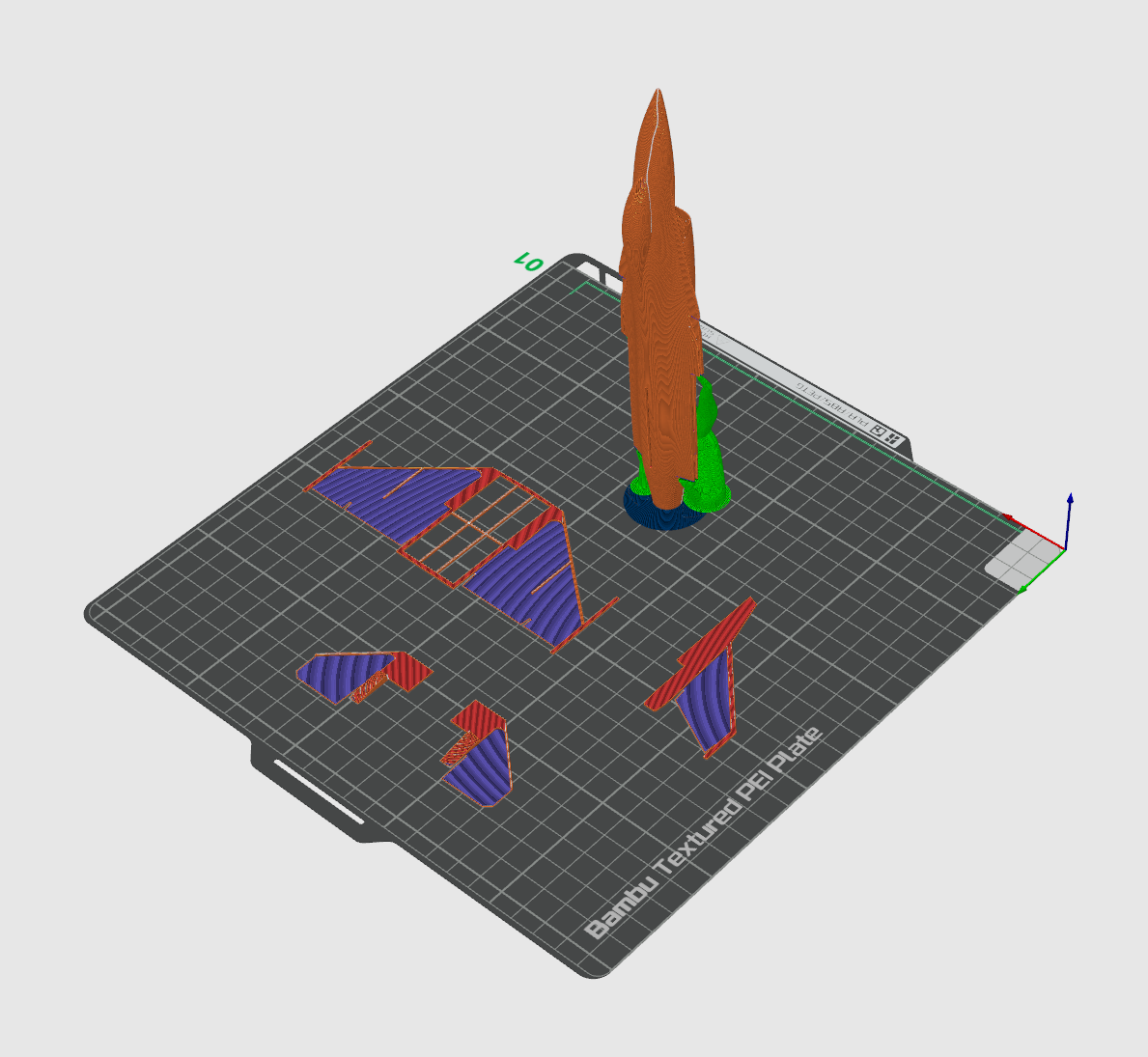



/https://fbi.cults3d.com/uploaders/38006660/illustration-file/54a7d165-4770-4f09-86b3-00c26960e20c/20250416_164039.jpg)
/https://fbi.cults3d.com/uploaders/38006660/illustration-file/36bc4df3-1070-422e-ac38-2d7d33dbf77e/20250502_041306.jpg)
/https://fbi.cults3d.com/uploaders/38006660/illustration-file/eeb1d2a8-3cb5-4c16-9bf9-13e2d16d7c02/20250425_004905.jpg)
/https://fbi.cults3d.com/uploaders/38006660/illustration-file/c3ab401f-1f46-4b55-93c9-91776dcba8ca/1.jpg)
/https://fbi.cults3d.com/uploaders/38006660/illustration-file/19ad7bd2-eb21-46ea-a3b1-e5ba230762a6/20250503_2320061.jpg)
/https://fbi.cults3d.com/uploaders/38006660/illustration-file/b723e7c1-31b5-41b2-a57c-5da04ce28a17/Cover.jpg)