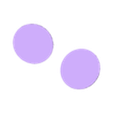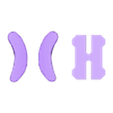3D model description
Bubbles the Whale Tissue Box Cover
Make a splash with our adorable Bubbles the Whale, a 3D-printed Tissue Box Cover! Designed to hold standard rectangular tissue boxes (fits boxes sized 230mm x 120mm x 70mm), this charming whale transforms any room into a sea of smiles. Split into two printable halves, it's as fun to make as it is to display. The top half is perfect in blue or grey filament to mimic a whale's natural look, while the underside shines in beige for that authentic oceanic belly.
And here's the cutest twist — the tissues feed right out of Bubbles' blowhole, just like a real whale spout! 🐳💨
⚠️ Note: You will need a printer with at least 253mm of build volume in one axis to print the top and bottom half in one piece.
Features
- 🐋 Whimsical Design: Adorable whale shape with fins, cheeks, eyes, and a functional blowhole for tissue dispensing.
- 🧩 Modular Build: Two-part body (top and bottom) for easy printing and color separation.
- 🧻 Functional Fit: Holds standard 230mm x 120mm x 70mm tissue boxes.
- 📱 Multi-use Tail: Tail section of the print doubles as a built-in smartphone stand.
- 🛠️ No Extra Hardware: Fully printable with no additional parts required.
Assembly Instructions
Print Settings
For best results, use the provided .3mf file in Bambu Studio or OrcaSlicer, which includes all recommended print settings pre-configured.
If you want to further optimize your print (already applied in the .3mf):
- Add a Height Range Modifier to both the upper and lower body (Right-click the model > Height Range Modifier).
- Then apply the following layer ranges and adjust the Speed of Inner Wall and Sparse Infill to these values:
- Range 6.40–6.80 mm → 30mm/s
- Range 6.80–7.20 mm → 40mm/s
- Range 7.20–7.60 mm → 50mm/s
- Range 7.60–8.00 mm → 60mm/s
- Range 8.00–8.40 mm → 70mm/s
This helps smooth out layer time fluctuations between base and top layers for a more even surface finish.
Top Half (Whale Body - Blue or Grey)
- Print Time: 8h40min
- Filament Use: 270g
- Layer Height: 0.2mm
- Walls: Default 2
- Top/Bottom Layers: 5 / 3
- Infill: 10% (Gyroid recommended)
- Internal Solid Infill Pattern: Archimedean Chords
- Print Speeds: 120mm/s for Outer Wall, Top Surface, Internal Solid Infill, and Bridges
- Seam Position: Back
- Supports: Yes
- Support Type: Tree support on build plate only
- Support Needed For: Tail section, eyes, and cheeks
Bottom Half (Whale Underside - Beige)
- Print Time: 6hmin
- Filament Use: 183g
- Layer Height: 0.2mm
- Walls: Default
- Top/Bottom Layers: Default
- Infill: 10% (Gyroid recommended)
- Internal Solid Infill Pattern: Archimedean Chords
- Print Speeds: 120mm/s for Outer Wall, Top Surface, Internal Solid Infill, and Bridges
- Seam Position: Back
- Supports: Not required
Filament Used
Ideal Use
- Bathroom decoration 🚰
- Kids' room accessory 🏡
- Nautical-themed gift ⚓️
- Tissue box disguise with personality 😇
- Bonus smartphone stand 📱
Created By
👨🎨 Christoph Lehner & Patricia Hammer
💡 LeHaDesign
🌍 https://lehadesign.at/
📩 hello@lehadesign.at
🔗 All designs on Thangs
License
🔒 Personal use only.
Commercial use requires a license via our Commercial Tier on Thangs:
👉 LeHaDesign on Thangs
Tags
whale tissue box cover, 3D printed tissue box, cute bathroom decor, ocean animal 3D print, funny tissue box holder, whale blowhole tissue, bubbles the whale, kids room 3D print, PLA tissue box design, animal tissue dispenser
Added Files Documentation
- Tissue_whale_v24.3mf: Bambustudio 3MF File, with correct settings, ready to print
- WhaleTissueBox_Cheeks_Pink.stl: STL File, you need to Slice it yourself
- WhaleTissueBox_Eyes_black.stl: STL File, you need to Slice it yourself
- WhaleTissueBox_LowerPart_Beige.stl: STL File, you need to Slice it yourself
- WhaleTissueBox_UpperPart_Blue.stl: STL File, you need to Slice it yourself
3D printing settings
Print Settings
For best results, use the provided .3mf file in Bambu Studio or OrcaSlicer, which includes all recommended print settings pre-configured.
If you want to further optimize your print (already applied in the .3mf):
- Add a Height Range Modifier to both the upper and lower body (Right-click the model > Height Range Modifier).
- Then apply the following layer ranges and adjust the Speed of Inner Wall and Sparse Infill to these values:
- Range 6.40–6.80 mm → 30mm/s
- Range 6.80–7.20 mm → 40mm/s
- Range 7.20–7.60 mm → 50mm/s
- Range 7.60–8.00 mm → 60mm/s
- Range 8.00–8.40 mm → 70mm/s
This helps smooth out layer time fluctuations between base and top layers for a more even surface finish.
Top Half (Whale Body - Blue or Grey)
- Print Time: 8h40min
- Filament Use: 270g
- Layer Height: 0.2mm
- Walls: Default 2
- Top/Bottom Layers: 5 / 3
- Infill: 10% (Gyroid recommended)
- Internal Solid Infill Pattern: Archimedean Chords
- Print Speeds: 120mm/s for Outer Wall, Top Surface, Internal Solid Infill, and Bridges
- Seam Position: Back
- Supports: Yes
- Support Type: Tree support on build plate only
- Support Needed For: Tail section, eyes, and cheeks
Bottom Half (Whale Underside - Beige)
- Print Time: 6hmin
- Filament Use: 183g
- Layer Height: 0.2mm
- Walls: Default
- Top/Bottom Layers: Default
- Infill: 10% (Gyroid recommended)
- Internal Solid Infill Pattern: Archimedean Chords
- Print Speeds: 120mm/s for Outer Wall, Top Surface, Internal Solid Infill, and Bridges
- Seam Position: Back
- Supports: Not required